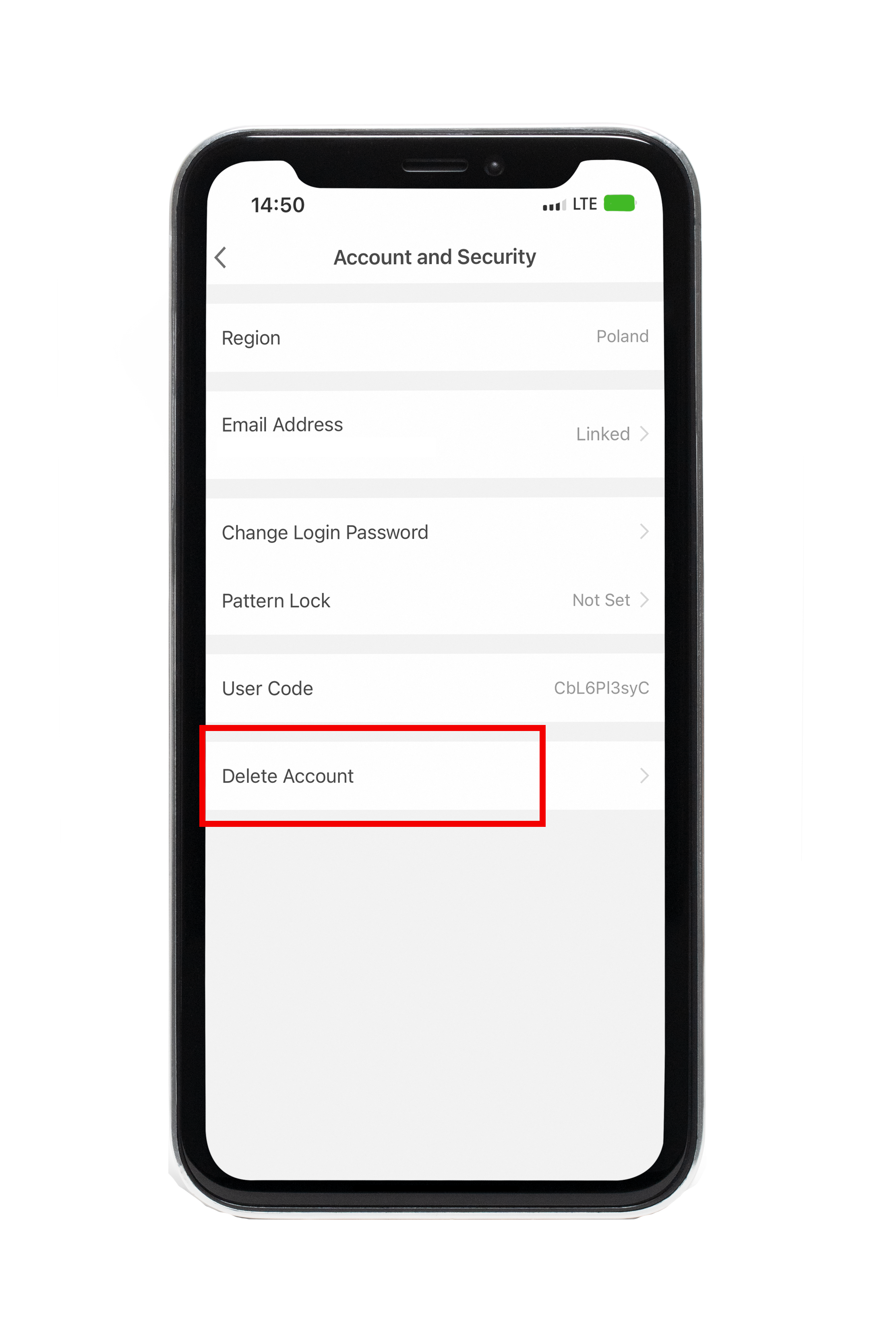ENGO Smart is an application based on the Tuya Smart system, designed to control everyday devices in a smart home. Its main advantage is versatility: it supports products from many brands.
Download the application from Google Play Download the application from AppStore

ENGO Smart is a mobile application designed to manage smart home devices. Its operation is based on the Tuya Smart system, making it compatible with equipment from many brands.
Combining devices from different manufacturers in one application is very convenient. ENGO Smart allows you to easily remotely manage many building functions - not only heating.
With its help you can control, among other things, heating systems, lighting, household appliances, window blinds and garage doors.
For proper operation of the system you do not need to purchase and install a control panel, which will reduce your expenses associated with the creation of a smart home.
Management of individual devices is done in a virtual cloud. You can install the application on your smartphone or tablet.
Operation of ENGO Smart is easy and intuitive - we made sure that it is operated in Polish.
Through it you can create a schedule for the operation of individual devices. They will start up or shut down at a specific time. This will positively affect your comfort and save electricity.
The application allows you to create rules and scenarios for all devices that are connected to it.
The ENGO Smart app and the entire Tuya Smart system are ideal solutions for anyone who wants to conveniently manage their smart home. It allows you to program individual devices so that their functioning depends, for example, on the time of day.
Thanks to this, the system - for example - will automatically turn on the lights or start the heating before you return from work or travel.

Dear user, we are sorry for your inconvenience. If you do so:
1. Click "Me— the Settings button in the upper right corner" to enter the settings page.
2. Then click "Account and Security" and "Delete Account".
3. Do not log in within 7 days after submission, otherwise the deactivation request will be cancelled.
4. The account will only be officially deleted after 7 days.
Note: The account area selected when registering an account determines the server in which region your account data is stored. According to relevant laws and regulations, the server where user data is stored cannot be changed arbitrarily, so we cannot provide you with the service of modifying the account region. You need to delete your existing account before re-registering. Thank you for your understanding and support.